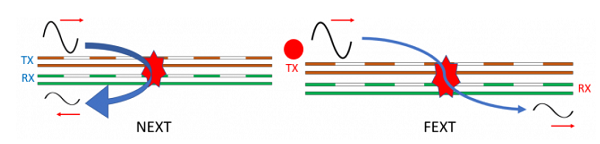On 21/Mar/2019, I wrote an introductory article on the “Optical Loss Budget” (https://www.claritytreinamentos.com.br/2019/03/21/optical-loss-budget-an-introduction/), where I present what an optical loss budget is and what’s its purpose. In this article, we will address how to calculate it.
To recall, the “optical loss budget” is a calculation performed to estimate what will be the total attenuation of a fiber optic link even before it is installed. Among its purposes, we can emphasize two:
- Verify that the optical link being designed meets the requirements of the applications that will run on it. If the calculated loss budget is greater than the loss margin allocated for the cabling of the intended application (e.g. 10GBASE-SR), the link may show data loss and even “go down”;
- Establish a threshold that will be used during the performance of acceptance tests of the installed link. When testing the link with a PMLS (power meter + light source), if the measured attenuation is greater than the project’s loss budget, then we will know that something has failed during installation: the material and/or the labor were less than reasonable.
But how to calculate the optical loss budget? First, we must know exactly which optical components will be used in the link. If possible, know the exact brand name and model. Usual components are:
- Fiber optic cable
- Connectors
- Splices
- Splitters
- Other passive components (e.g. taps and attenuators)
Next, we must determine the loss (attenuation) that each of these components will present when installed on the link. This information can be obtained from the technical specification sheets of the selected components. Caution: the attenuation may be different depending on the wavelength of light used.
The calculation must be carried out at all wavelengths intended to be used in the link. As a minimum, test:
- multimode fibers in wavelengths 850 nm and 1300 nm;
- single-mode fibers in wavelengths 1310 nm and 1550 nm.
If the part numbers of the components are not yet known, use standard market values or values specified by national or international cabling standards.
Examples of standard attenuation values established by ISO/IEC 11801-1:2017:
- Coupled connectors: 0.75 dB
- Splice: 0.3 dB
- Multimode fiber OM1 thru OM4: 3.5 dB/km (850 nm) and 1.5 dB/km (1300 nm)
- Multimode fiber OM5: 3.0 dB/km (850 nm) and 1.5 dB/km (1300 nm)
- Single-mode fiber OS1a: 1.0 dB/km (1310 nm and 1550 nm)
- Single-mode fiber OS2: 0.4 dB/km (1310 nm and 1550 nm)
We also need to know the total length of the complete link, in kilometers. That is because the loss of the “fiber optic” component will be proportional to its length (so the loss is given in “dB/km” as seen above).
Based on this information, we add all the values for the link to obtain its loss budget, in decibels (dB).
Example 1: A 3,000 m link made of OS2 single-mode fiber, terminated in pigtails spliced at both ends inside optical trays, whose connectors will be coupled to the front panel adapters. There will be a splice in the middle of the link:
Optical fiber loss: 3 km X 0.4 dB/km = 1.2 dB
Connector loss: 2 X 0.75 dB = 1.5 dB
Splice loss: 3 X 0.3 dB = 0.9 dB
Loss budget (1310 nm and 1550 nm): 1.2 + 1.5 + 0.9 = 3.6 dB
Example 2: A 200 m link made of OM3 multimode fiber, terminated in field polished connectors at both ends, coupled to the front panel adapters. No splices used:
Optical fiber loss @ 850 nm: 0.2 km X 3.5 dB/km = 0.7 dB
Optical fiber loss @ 1300 nm: 0.2 km X 1.5 dB/km = 0.3 dB
Connector loss: 2 X 0.75 dB = 1.5 dB
Loss budget @ 850 nm: 0.7 + 1.5 = 2.2 dB
Loss budget @ 1300 nm: 0.3 + 1.5 = 1.8 dB
As already mentioned, the values obtained should be compared to the applications specifications and to the values measured during the certification of the installed link.
If the measured value is greater than the calculated loss budget, check the installed material, the fiber route, the cleaning of the connectors and the quality of the splices. If necessary, use an OTDR to find the locations that exhibit losses above the expected.
You can also use this free online optical loss budget calculator to help you on this job.
If you found this post useful, share it, forward it to someone who might also find it useful.
See you next time.
Marcelo Barboza, RCDD, DCDC, NTS, ATS, DCS Design, Assessor CEEDA
Clarity Treinamentos
marcelo@claritytreinamentos.com.br
About the author
Marcelo Barboza, Structured Cabling instructor since 2001, graduated in Mackenzie University, has more than 30 years of experience in IT, member of BICSI, member of the ABNT/COBEI Committee of Studies on Structured Cabling (Brazilian Standards organization), certified by BICSI (RCDD, DCDC and NTS), Uptime Institute (ATS), and DCProfessional (Data Center Specialist – Design). Authorized instructor for selected courses of DCProfessional, Fluke Networks and Clarity Treinamentos.